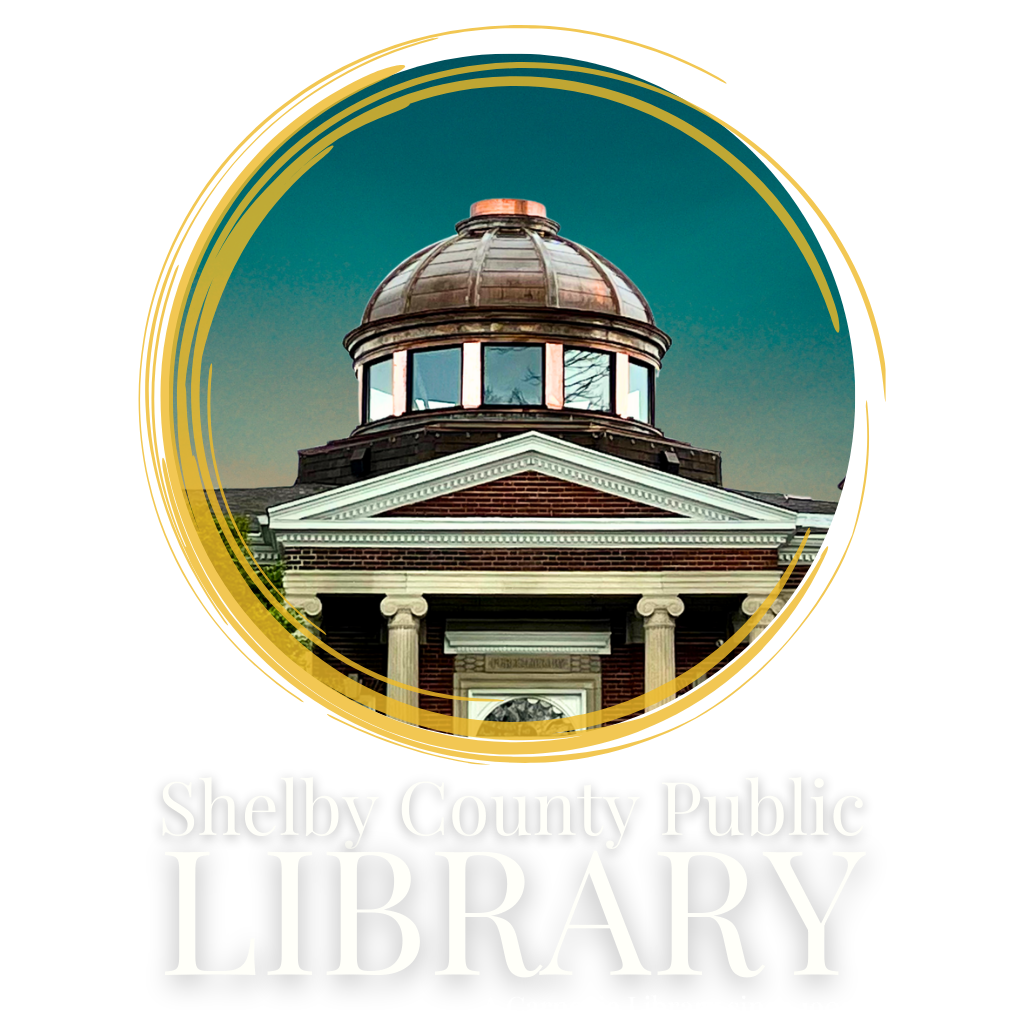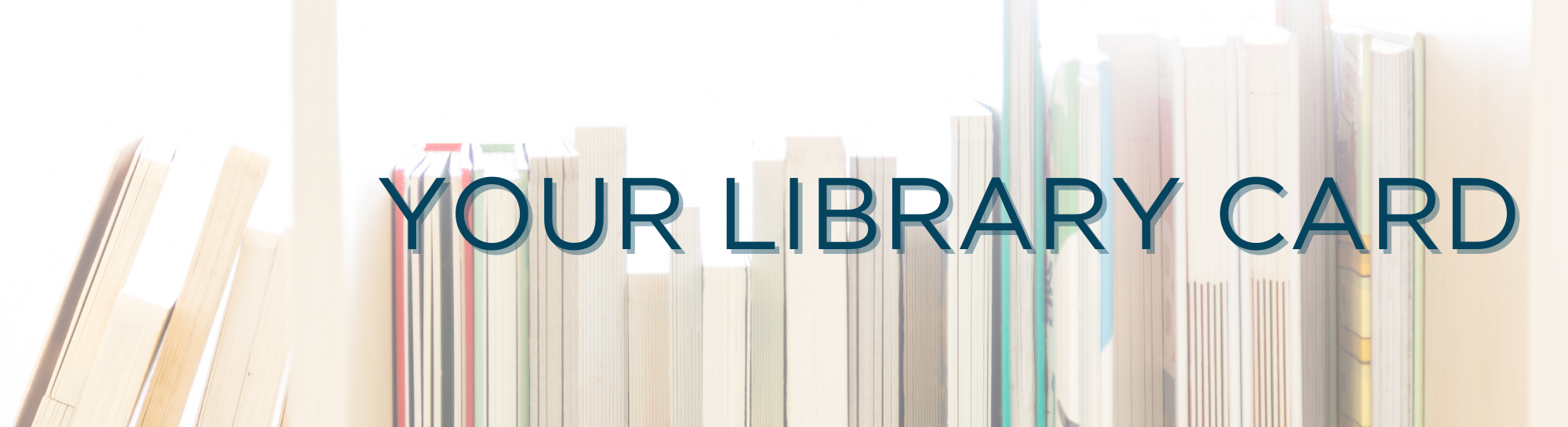
How to use your Library card
- Enter your 14-digit library card number, the entire number on the back of your card. (i.e., 23610704097509)
- Your PIN is the last four digits of your library card number. (i.e., 7509)

How to login to your account, renew or put materials on hold
- Login to your account on our website (click “My Account” at the top of the page).
- Enter your 14-digit library card number, the entire number on the back of your card. (i.e., 23610704097509)
- Enter your PIN, the last four digits of your library card number. (i.e., 7509)
- Click on “Account Activity.”
- Click the orange “Renew Loan” button next to the title you wish to renew.
Once the hold has been placed, a staff member will retrieve the item for you, and you’ll receive either a phone call or an email when it’s ready for you to pick it up.
We can only hold materials for three business days before they are either reshelved or go to the next person in line for the item.
Need help?
If you need help with any of these databases, check out the SCPL Academy, which consists of ready-to-use tutorials for our library services and databases.
For more information, please contact us by emailing scplhelp@scplibrary.net or calling (502) 633-3803.